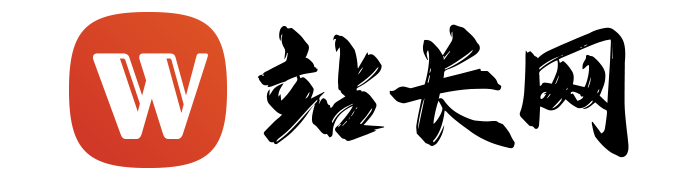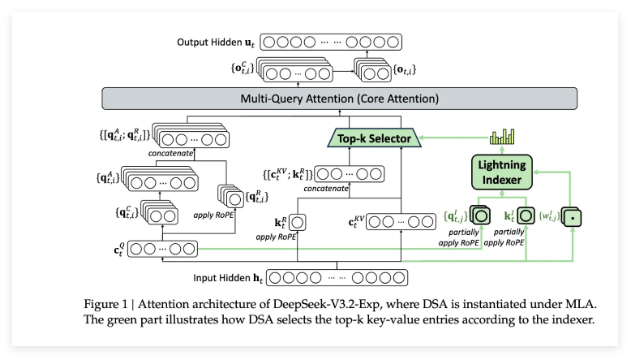Windows
参考文章:从零开始,手把手教你本地部署Stable Diffusion Webui AI绘画(非最新版)
一键脚本安装
默认环境安装在项目路径的venv下 conda create -n df_env python==3.10 python -m pip install --upgrade pip # 阿里云源稳定 pip config set global.index-url https://mirrors.aliyun.com/pypi/simple/ # pip config set global.index-url https://pypi.tuna.tsinghua.edu.cn/simple webui-user.bat pip install -r .\requirements.txt pip install -r .\requirements_versions.txt pip install accelerate==0.21.0 pip install tb_nightly -i https://mirrors.aliyun.com/pypi/simple 运行
python3 launch.py --disable-nan-check accelerate launch --num_cpu_threads_per_process=6 launch.py --disable-nan-check 效果
下载模型
模型网站:
配置网络:git config --global http.proxy "http://127.0.0.1:7890" git config --global https.proxy "http://127.0.0.1:7890" cd openai git clone https://huggingface.co/openai/clip-vit-large-patch14