记录win11下,WPF设置 System.AppUserModel.PreventPinning 属性用于阻止用户将应用程序固定到任务栏
本篇博文我仅仅是作为记录者,实际上发现并编码的是我们组的小伙伴天保同学。
我们组小伙伴有个需求,需要将WPF应用的 任务栏右键菜单菜单,不显示
“固定到任务栏”
。如下图:
普通窗口的任务栏右键菜单:
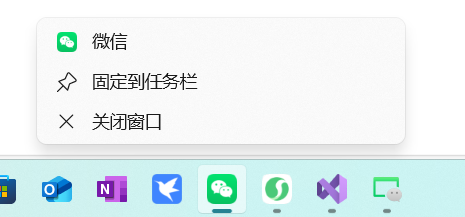
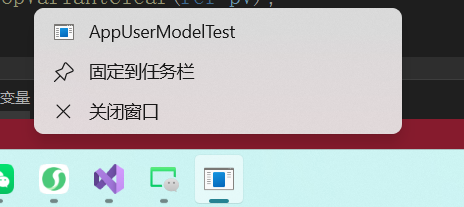
但是发现部分窗口有只显示
“关闭窗口”
如
“微信公众号”
的窗口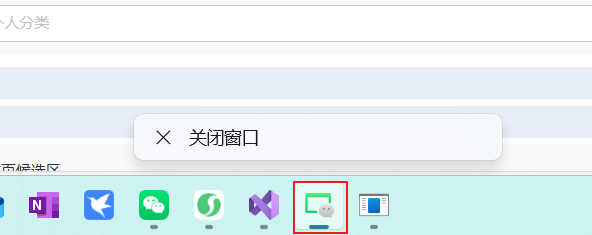
微软的官方文档:System.AppUserModel.PreventPinning - Win32 apps | Microsoft Learn 禁用将快捷方式或窗口固定到任务栏或 开始 菜单的功能。 此属性还使项无法包含在 “开始” 菜单的“最常用的”(MFU)列表中。
1、首先定义System.AppUserModel.PreventPinning:ROPERTYKEY(new Guid("{9F4C2855-9F79-4B39-A8D0-E1D42DE1D5F3}"), 9):详情看propertyKey的参数解释:propertyKEY (wtypes.h) - Win32 apps | Microsoft Learn
2、给
IPropertyStore
定义 IIDGuid IID_IPropertyStore = new Guid("886D8EEB-8CF2-4446-8D02-CDBA1DBDCF99");
3、调用shell32 的 SHGetPropertyStoreForWindow实现 禁用的功能
代码如下:
public class NativeWin32 { [DllImport("shell32.dll")] public static extern int SHGetPropertyStoreForWindow(IntPtr hwnd, ref Guid riid, out IPropertyStore propertyStore); [DllImport("ole32.dll")] public static extern int PropVariantClear(ref PROPVARIANT pvar); // Define IPropertyStore interface [ComImport] [InterfaceType(ComInterfaceType.InterfaceIsIUnknown)] [Guid("886D8EEB-8CF2-4446-8D02-CDBA1DBDCF99")] public interface IPropertyStore { void GetCount(out uint cProps); void GetAt(uint iProp, out PROPERTYKEY pkey); void GetValue(ref PROPERTYKEY key, out PROPVARIANT pv); void SetValue(ref PROPERTYKEY key, ref PROPVARIANT pv); void Commit(); } // Define IID for IPropertyStore public static Guid IID_IPropertyStore = new Guid("886D8EEB-8CF2-4446-8D02-CDBA1DBDCF99"); // Define PROPERTYKEY struct [StructLayout(LayoutKind.Sequential, Pack = 4)] public struct PROPERTYKEY { public Guid fmtid; public uint pid; public PROPERTYKEY(Guid fmtid, uint pid) { this.fmtid = fmtid; this.pid = pid; } } // Define PROPVARIANT structure (simplified, we'll use a simple one for bool) [StructLayout(LayoutKind.Explicit)] public struct PROPVARIANT { // We'll only implement the necessary part for boolean [FieldOffset(0)] public ushort vt; [FieldOffset(8)] public byte boolVal; public void SetValue(bool value) { // VT_BOOL vt = 11; boolVal = value ? (byte)1 : (byte)0; } } }
在窗口加载的时候调用方法:
public MainWindow() { InitializeComponent(); SourceInitialized += MainWindow_SourceInitialized; } private void MainWindow_SourceInitialized(object? sender, EventArgs e) { SetPinning(); } private void SetPinning() { IntPtr hwnd = new WindowInteropHelper(this).Handle; // Define the property key for System.AppUserModel.PreventPinning NativeWin32.PROPERTYKEY propKey = new NativeWin32.PROPERTYKEY(new Guid("{9F4C2855-9F79-4B39-A8D0-E1D42DE1D5F3}"), 9); // Get the IPropertyStore for the window NativeWin32.IPropertyStore propStore; int hr = NativeWin32.SHGetPropertyStoreForWindow(hwnd, ref NativeWin32.IID_IPropertyStore, out propStore); if (hr != 0) // if failed { Marshal.ThrowExceptionForHR(hr); } try { // Create a PROPVARIANT with bool value: true NativeWin32.PROPVARIANT pv = new NativeWin32.PROPVARIANT(); pv.SetValue(true); // Set the property propStore.SetValue(ref propKey, ref pv); // We must free the PROPVARIANT NativeWin32.PropVariantClear(ref pv); } finally { // Release the IPropertyStore Marshal.ReleaseComObject(propStore); } }
结果如下:
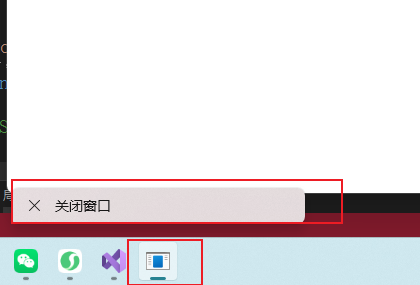
参考资料:
propertyKEY (wtypes.h) - Win32 apps | Microsoft Learn
System.AppUserModel.PreventPinning - Win32 apps | Microsoft Learn
应用程序用户模型 ID (AppUserModelIDs) - Win32 apps | Microsoft Learn

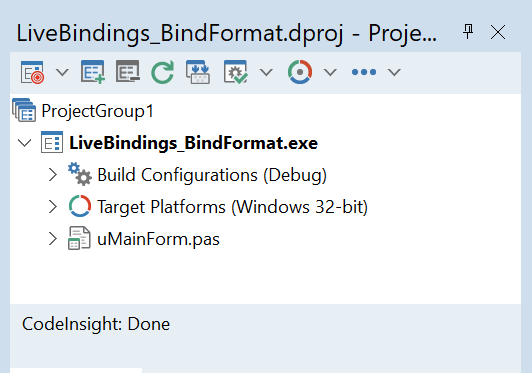
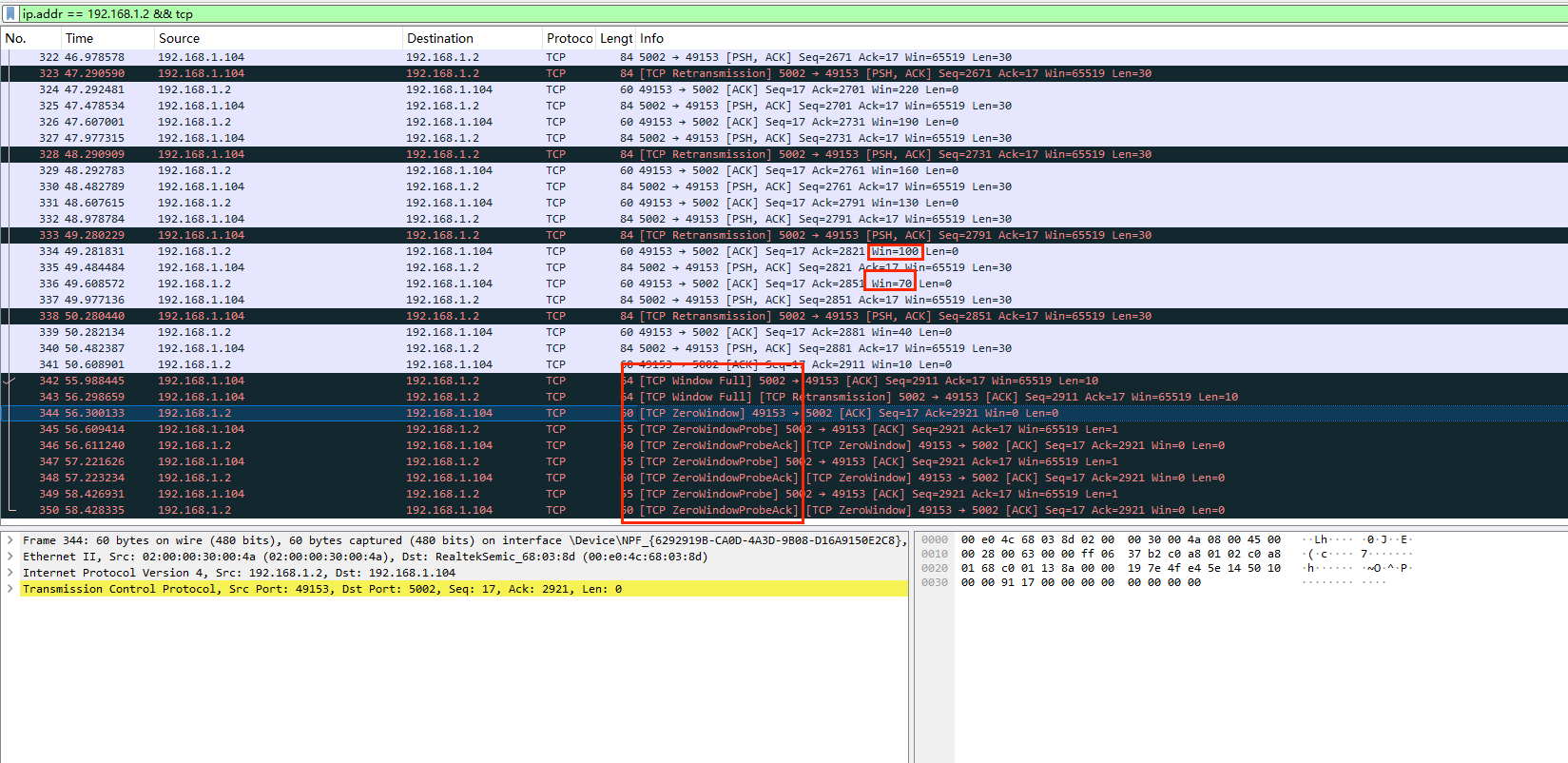




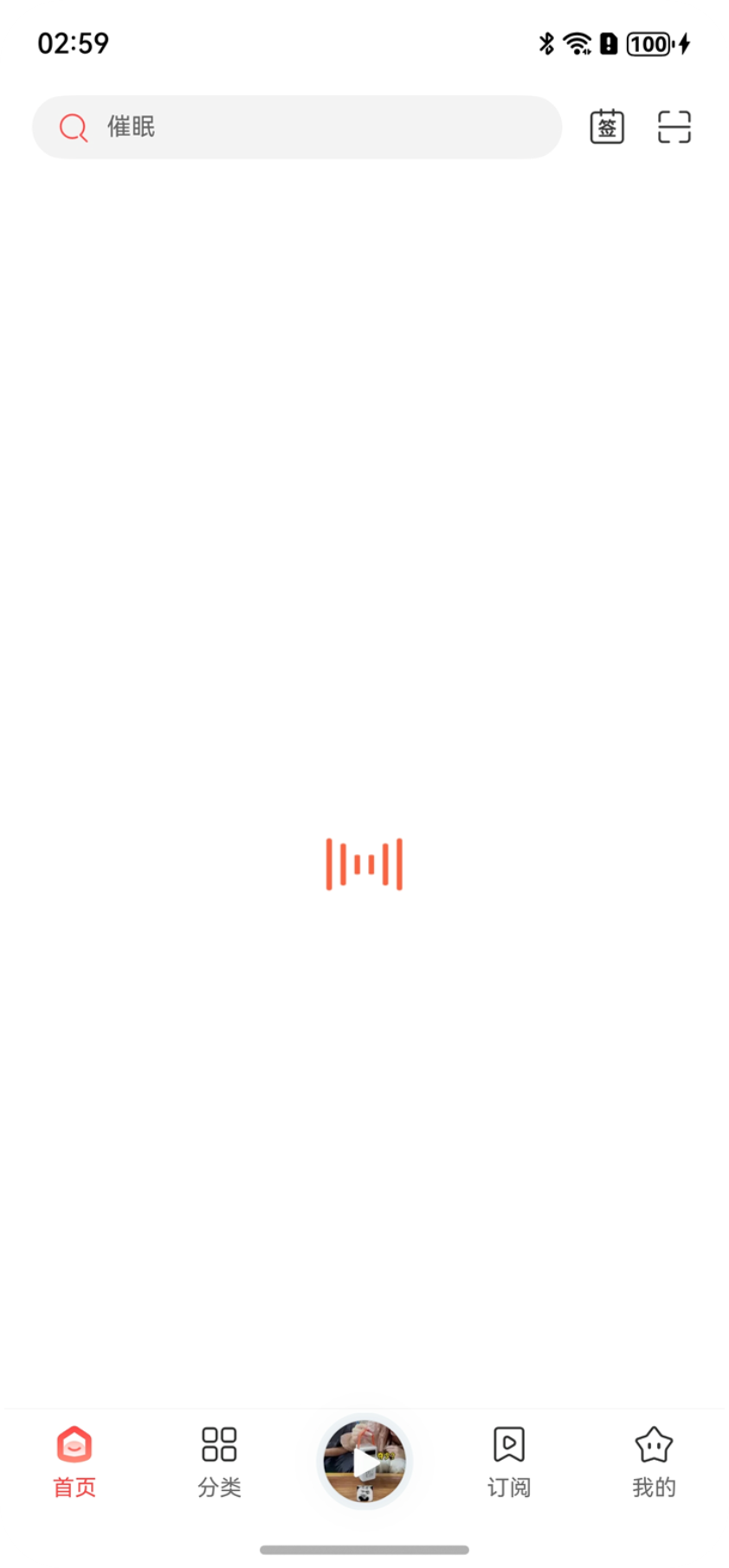
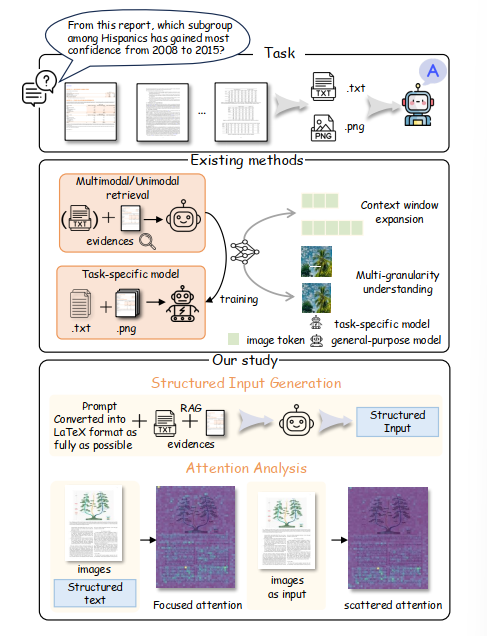
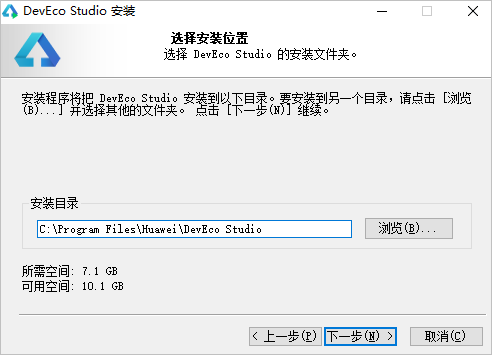

评论