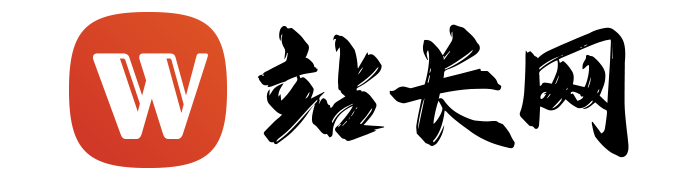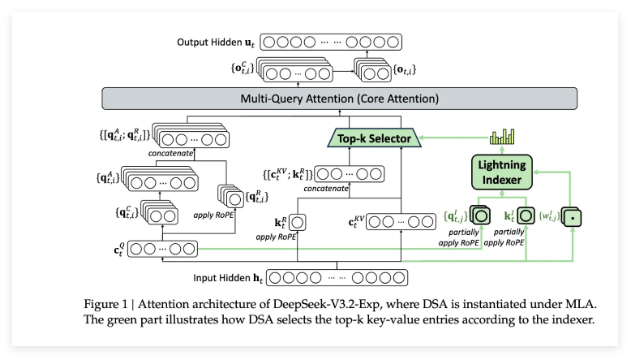这次的笔记主要是结合了AI来辅助学习和生成提示词,和上次Task1的笔记一样,笔者会先过一遍流程,在文末再补充相应的理论知识。
通义千问(如果已经有习惯的大语言模型可以跳过这一段)
通义千问是由阿里云开发的人工智能助手,这里给出链接,大家可以自行体验一下,这里我们主要用到对话模块:
利用AI理解baseline的代码
我们可以用AI对话来理解代码,这里不对代码进行具体说明,只记录如何用AI提问和使用AI来生成提示词的一些技巧。
首先我们把baseline中的所有代码整理出来,代码结构如下:
!pip install simple-aesthetics-predictor !pip install -v -e data-juicer !pip uninstall pytorch-lightning -y !pip install peft lightning pandas torchvision !pip install -e DiffSynth-Studio from modelscope.msdatasets import MsDataset ds = MsDataset.load( 'AI-ModelScope/lowres_anime', subset_name='default', split='train', cache_dir="/mnt/workspace/kolors/data" ) import json, os from data_juicer.utils.mm_utils import SpecialTokens from tqdm import tqdm os.makedirs("./data/lora_dataset/train", exist_ok=True) os.makedirs("./data/data-juicer/input", exist_ok=True) with open("./data/data-juicer/input/metadata.jsonl", "w") as f: for data_id, data in enumerate(tqdm(ds)): image = data["image"].convert("RGB") image.save(f"/mnt/workspace/kolors/data/lora_dataset/train/{data_id}.jpg") metadata = {"text": "二次元", "image": [f"/mnt/workspace/kolors/data/lora_dataset/train/{data_id}.jpg"]} f.write(json.dumps(metadata)) f.write("\n") data_juicer_config = """ # global parameters project_name: 'data-process' dataset_path: './data/data-juicer/input/metadata.jsonl' # path to your dataset directory or file np: 4 # number of subprocess to process your dataset text_keys: 'text' image_key: 'image' image_special_token: '<__dj__image>' export_path: './data/data-juicer/output/result.jsonl' # process schedule # a list of several process operators with their arguments process: - image_shape_filter: min_width: 1024 min_height: 1024 any_or_all: any - image_aspect_ratio_filter: min_ratio: 0.5 max_ratio: 2.0 any_or_all: any """ with open("data/data-juicer/data_juicer_config.yaml", "w") as file: file.write(data_juicer_config.strip()) !dj-process --config data/data-juicer/data_juicer_config.yaml import pandas as pd import os, json from PIL import Image from tqdm import tqdm texts, file_names = [], [] os.makedirs("./data/data-juicer/output/images", exist_ok=True) with open("./data/data-juicer/output/result.jsonl", "r") as f: for line in tqdm(f): metadata = json.loads(line) texts.append(metadata["text"]) file_names.append(metadata["image"][0]) df = pd.DataFrame({"text": texts, "file_name": file_names}) df.to_csv("./data/data-juicer/output/result.csv", index=False) df from transformers import CLIPProcessor, CLIPModel import torch model = CLIPModel.from_pretrained("openai/clip-vit-base-patch32") processor = CLIPProcessor.from_pretrained("openai/clip-vit-base-patch32") images = [Image.open(img_path) for img_path in df["file_name"]] inputs = processor(text=df["text"].tolist(), images=images, return_tensors="pt", padding=True) outputs = model(**inputs) logits_per_image = outputs.logits_per_image # this is the image-text similarity score probs = logits_per_image.softmax(dim=1) # we can take the softmax to get the probabilities probs from torch.utils.data import Dataset, DataLoader class CustomDataset(Dataset): def __init__(self, df, processor): self.texts = df["text"].tolist() self.images = [Image.open(img_path) for img_path in df["file_name"]] self.processor = processor def __len__(self): return len(self.texts) def __getitem__(self, idx): inputs = self.processor(text=self.texts[idx], images=self.images[idx], return_tensors="pt", padding=True) return inputs dataset = CustomDataset(df, processor) dataloader = DataLoader(dataset, batch_size=8) for batch in dataloader: outputs = model(**batch) logits_per_image = outputs.logits_per_image probs = logits_per_image.softmax(dim=1) print(probs) import torch from diffusers import StableDiffusionPipeline torch.manual_seed(1) pipe = StableDiffusionPipeline.from_pretrained("CompVis/stable-diffusion-v-1-4", torch_dtype=torch.float16) pipe = pipe.to("cuda") prompt = "二次元,一个紫色长发小女孩穿着粉色吊带漏肩连衣裙,在练习室练习唱歌,手持话筒" negative_prompt = "丑陋、变形、嘈杂、模糊、低对比度" guidance_scale = 4 num_inference_steps = 50 image = pipe( prompt=prompt, negative_prompt=negative_prompt, guidance_scale=guidance_scale, num_inference_steps=num_inference_steps, height=1024, width=1024, ).images[0] image.save("example_image.png") image from PIL import Image torch.manual_seed(1) image = pipe( prompt="二次元,日系动漫,演唱会的观众席,人山人海,一个紫色短发小女孩穿着粉色吊带漏肩连衣裙坐在演唱会的观众席,舞台上衣着华丽的歌星们在唱歌", negative_prompt="丑陋、变形、嘈杂、模糊、低对比度", cfg_scale=4, num_inference_steps=50, height=1024, width=1024, ) image.save("1.jpg") torch.manual_seed(1) image = pipe( prompt="二次元,一个紫色短发小女孩穿着粉色吊带漏肩连衣裙坐在演唱会的观众席,露出憧憬的神情", negative_prompt="丑陋、变形、嘈杂、模糊、低对比度,色情擦边", cfg_scale=4, num_inference_steps=50, height=1024, width=1024, ) image.save("2.jpg") torch.manual_seed(2) image = pipe( prompt="二次元,一个紫色短发小女孩穿着粉色吊带漏肩连衣裙坐在演唱会的观众席,露出憧憬的神情", negative_prompt="丑陋、变形、嘈杂、模糊、低对比度,色情擦边", cfg_scale=4, num_inference_steps=50, height=1024, width=1024, ) image.save("3.jpg") torch.manual_seed(5) image = pipe( prompt="二次元,一个紫色短发小女孩穿着粉色吊带漏肩连衣裙,对着流星许愿,闭着眼睛,十指交叉,侧面", negative_prompt="丑陋、变形、嘈杂、模糊、低对比度,扭曲的手指,多余的手指", cfg_scale=4, num_inference_steps=50, height=1024, width=1024, ) image.save("4.jpg") torch.manual_seed(0) image = pipe( prompt="二次元,一个紫色中等长度头发小女孩穿着粉色吊带漏肩连衣裙,在练习室练习唱歌", negative_prompt="丑陋、变形、嘈杂、模糊、低对比度", cfg_scale=4, num_inference_steps=50, height=1024, width=1024, ) image.save("5.jpg") torch.manual_seed(1) image = pipe( prompt="二次元,一个紫色长发小女孩穿着粉色吊带漏肩连衣裙,在练习室练习唱歌,手持话筒", negative_prompt="丑陋、变形、嘈杂、模糊、低对比度", cfg_scale=4, num_inference_steps=50, height=1024, width=1024, ) image.save("6.jpg") torch.manual_seed(7) image = pipe( prompt="二次元,紫色长发少女,穿着黑色连衣裙,试衣间,心情忐忑", negative_prompt="丑陋、变形、嘈杂、模糊、低对比度", cfg_scale=4, num_inference_steps=50, height=1024, width=1024, ) image.save("7.jpg") torch.manual_seed(0) image = pipe( prompt="二次元,紫色长发少女,穿着黑色礼服,连衣裙,在台上唱歌", negative_prompt="丑陋、变形、嘈杂、模糊、低对比度", cfg_scale=4, num_inference_steps=50, height=1024, width=1024, ) image.save("8.jpg") import numpy as np from PIL import Image images = [np.array(Image.open(f"{i}.jpg")) for i in range(1, 9)] image = np.concatenate([ np.concatenate(images[0:2], axis=1), np.concatenate(images[2:4], axis=1), np.concatenate(images[4:6], axis=1), np.concatenate(images[6:8], axis=1), ], axis=0) image = Image.fromarray(image).resize((1024, 2048)) image -如果你想理解代码的主体架构,可以这么问
“你是一个优秀的python开发工程师,现在我们需要你帮我们分析这个代码的主体框架,你需要把代码按照工作流分成几部分,用中文回答我的问题。{此处替换前面的代码}”
-如果你想理解每一行代码的具体含义,可以这么问
“你是一个优秀的python开发工程师,现在我们需要你帮我们逐行分析这个代码,用中文回答我的问题。{此处替换前面的代码}”
接下来是我认为比较当前比较实用的——如何利用AI来生成提示词
同上,我们可以这么问AI:
你是一个文生图专家,我们现在要做一个实战项目,就是要编排一个文生图话剧
话剧由8张场景图片生成,你需要输出每张图片的生图提示词
具体的场景图片(自行替换)
1、女主正在上课
2、开始睡着了
3、进入梦乡,梦到自己站在路旁
4、王子骑马而来
5、两人相谈甚欢
6、一起坐在马背上
7、下课了,梦醒了
8、又回到了学习生活中
生图提示词要求(自行替换)
1、风格为古风
2、根据场景确定是使用全身还是上半身
3、人物描述
4、场景描述
5、做啥事情
例子:(自行替换)
古风,水墨画,一个黑色长发少女,坐在教室里,盯着黑板,深思,上半身,红色长裙
(这里也给出笔者用AI生成的提示词跑出来的图 basementpeople/huangliangyimeng-LoRA,我认为比Task1里我自己跑出来的图更好很多)
浅尝scepter webui
魔搭体验网址
总结
**文案总结:结合AI辅助学习与文生图的流程探索**---
本文介绍了通过AI(特别是通义千问等大语言模型)辅助学习和生成提示词的有效方法。作者首先回顾了使用通义千问人工智能助手的基本流程,并鼓励读者自行体验其强大功能。
### 利用AI理解Baseline代码
核心内容集中在如何利用AI对话工具理解复杂的代码结构。作者展示了一个具体的代码示例,涵盖了数据处理、图像生成等操作,并通过向AI提问来拆解代码的主体框架和逐行解释。这些技巧包括:
- **整体架构理解**:通过向AI提问,将代码按照工作流程划分为若干部分。
- **逐行解析**:请求AI对每一行代码的具体功能和作用进行详细解释。
### AI生成提示词实战
接下来,文章讨论了如何利用AI生成用于图像生成的提示词(Prompt),这在文生图(Text-to-Image Generation)项目中尤为重要。作者通过设定具体场景(如话剧的八个场景图片),向AI提要求并获取符合规定的提示词,这些提示词详细描述了人物风格、动作、场景背景等元素,确保生成图像的质量与创意。
### 实战效果展示
文末,作者展示了使用AI生成的提示词结合特定LoRA模型(如basementpeople/huangliangyimeng-LoRA)生成的图像,并自评其效果远大于之前纯手工编写的提示词,强调了AI在该领域的巨大潜力。
### 其他探索:Scepter Webui浅尝
文章还提到了对Scepter Webui的初步体验,并分享了其魔搭体验的网址,鼓励读者进一步拓宽在AI图像生成领域的探索边界。
### 总结
本文通过实战经验分享,展示了AI如何在代码理解和文生图提示词生成方面发挥重要作用,大大降低了手动工作的难度,提高了效率与成果质量,为AI在学习与创作辅助领域的广泛应用提供了有力证明。 prompt提示词二次元tpujsongitclipcli文生图ai生成演唱会图像生成kolgui辅助学习webwebuidiffusion场景图app