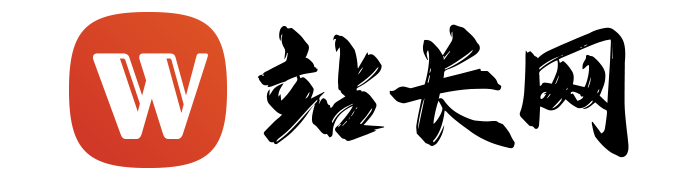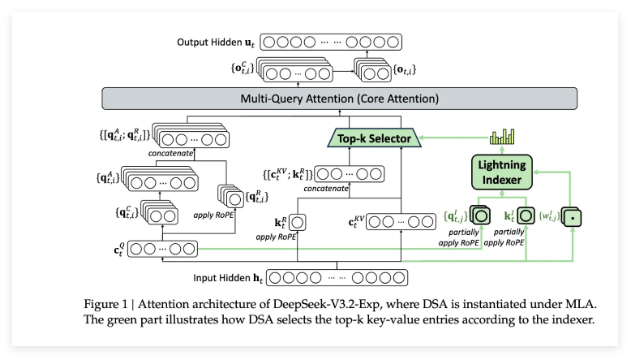1. 搭建Python环境
使用conda创建单独的虚拟环境sd, 打开终端,运行:
conda create -n sd python==3.10.9 然后激活环境:
conda activate sd 安装torch
查看自己的cuda版本,在pytorch官网链接: link
选择对应的torch版本,并直接拷贝安装命令。
// 查案cuda版本 nvcc -V 我根据我的电脑cuda版本(10.2)安装torch指令为:
// 安装torch conda install pytorch==1.12.1 torchvision==0.13.1 torchaudio==0.12.1 cudatoolkit=10.2 -c pytorch 2. 下载stable-diffusion-webui
可以直接用链接下载使用git命令下载stable-diffusion-webui源码(二选一即可):
// 下载stable-diffusion-webui(二选一,下面一行更稳定) git clone https://github.com/AUTOMATIC1111/stable-diffusion-webui.git git clone https://gitee.com/yiouyou/automatic1111-stable-diffusion-webui.git 3. 下载训练模型
打开链接 link,下载训练模型v2-1_768-ema-pruned.ckpt至stable-diffusion-webui的models/Stable-diffusion目录下,这个目录专门存放用于生成AI绘图的绘图元素的基础模型库。
4. 安装依赖
升级pip并更改默认库包下载地址为清华镜像
// 可以不换,只是这样更稳定 python -m pip install --upgrade pip pip config set global.index-url https://pypi.tuna.tsinghua.edu.cn/simple 切换到webui目录下,安装依赖
cd stable-diffusion-webui/ pip install -r requirements_versions.txt pip install -r requirements.txt 安装完成后,启动stable-diffusion-webui
// 这里要安装很多依赖,并且要git clone相关包和模型文件,需要科学上网,否则会失败 python launch.py