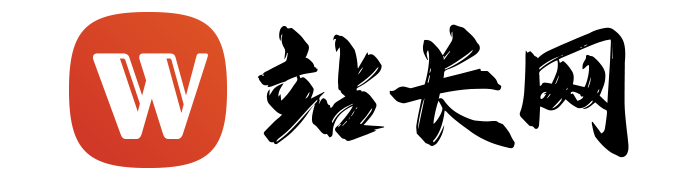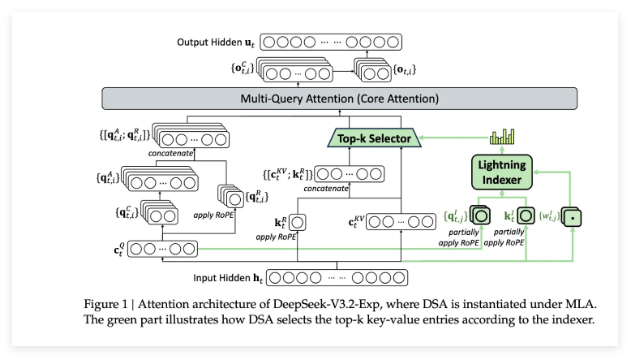4月1号扣子上新啦!!
扣子插件在线IDE
扣子丰富的插件功能和灵活的Workflow深受开发者的好评,这不,扣子又推出了插件IDE,无需使用自己的IDE、无需使用自己的服务器就可以更好的写自己的插件(之前已经支持在Worflow中直接添加代码节点)。
使用axios进行HTTP请求,先来安装依赖包,在界面左下角非常方便地安装完成,在底部控制台中会显示依赖包安装过程信息。
最开始并没有摸清楚怎么调用,会有大量的错误,看到这么多Error提示有点头大。不过你可以试试通过“Ctrl + I”来唤起智能助手来帮你写代码,直接输入内容或者输入“/”后选择指令,会生成提示的代码,选择“Alt+Y”或者“Alt+N”来选择是否采用这些代码。不瞒你说,这部分代码最开始就是通过提示生成的。
在这里就写了两个插件工具,其中create_feishu_doc是调用的MumuLab中自己写的API,这样就可以自定义调用几乎任何API,这里选择调用飞书开放平台API并创建飞书文档,创建成功后返回创建的飞书文档链接。
/** 扣子插件IED部分代码 **/ import { Args } from '@/runtime'; import { Input, Output } from "@/typings/create_feishu_doc2/create_feishu_doc2"; import axios from 'axios'; /** * Each file needs to export a function named `handler`. This function is the entrance to the Tool. * @param {Object} args.input - input parameters, you can get test input value by input.xxx. * @param {Object} args.logger - logger instance used to print logs, injected by runtime * @returns {*} The return data of the function, which should match the declared output parameters. * * Remember to fill in input/output in Metadata, it helps LLM to recognize and use tool. */ export async function handler({ input, logger }: Args<Input>): Promise<Output> { const data = { tenant_access_token: "<your_tenant_access_token>", doc_title: "我来介绍下上海", doc_content: "1000 字介绍上海的正文内容......" }; const response = await axios({ url:"<your_api_url>", method:"post", params:data }); return { message: response.data.feishu_doc_url }; }; 接着就可以发布自己的插件了,现在更新了下,需要确认是否会收集用户信息。
扣子插件通过API调用百度文心一言
前面我们也说了字节扣子通过API调用百度文心一言,其实就是用的扣子插件可以调用各种API来说的。
首先,在百度智能云千帆平台开通服务、创建应用。
部署好服务后,就可以通过API来调用百度智能云平台的大模型,比如文心一言ERNIE-Speed-8k。这里示例先调用获取access_token,如下图所示,请求成功,并且结果会返回在respose_access_token.data中。
/** 扣子插件IED部分代码 **/ import { Args } from '@/runtime'; import { Input, Output } from "@/typings/create_feishu_doc2/create_feishu_doc2"; import axios from 'axios'; /** * Each file needs to export a function named `handler`. This function is the entrance to the Tool. * @param {Object} args.input - input parameters, you can get test input value by input.xxx. * @param {Object} args.logger - logger instance used to print logs, injected by runtime * @returns {*} The return data of the function, which should match the declared output parameters. * * Remember to fill in input/output in Metadata, it helps LLM to recognize and use tool. */ export async function handler({ input, logger }: Args<Input>): Promise<Output> { const data = { tenant_access_token: "<your_tenant_access_token>", doc_title: "我来介绍下上海", doc_content: "1000 字介绍上海的正文内容......" }; const response = await axios({ url:"<your_api_url>", method:"post", params:data }); return { message: response.data.feishu_doc_url }; };获取到access_token,就可以在IED中调用以下代码和ERNIE-Speed-8K在线服务进行对话了。
https://aip.baidubce.com/rpc/2.0/ai_custom/v1/wenxinworkshop/chat/ernie_speed?access_token=<your_access_token>插件通过API调用阿里云魔搭社区/智谱AI......
当然,也可以部署好阿里云魔搭社区的在线服务或者智谱AI的在线服务,安装响应的依赖包,直接进行请求。
扣子主页直接@Bot上新
另外扣子也上新了控制台能够直接@Bot来对话的功能,之前需要发布到豆包、飞书、微信等平台才能@Bot,现在通过扣子页面就可以实现了,只需要先收藏自己喜爱的Bot,在自己的主页就可以随心所欲的和这些Bot对话了。
docapitokentpuiosurlcreatebotideapi调用在线服务llm百度智能flow百度文心智谱aiworkflowctrbaiduchat