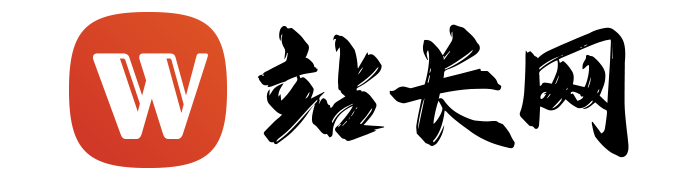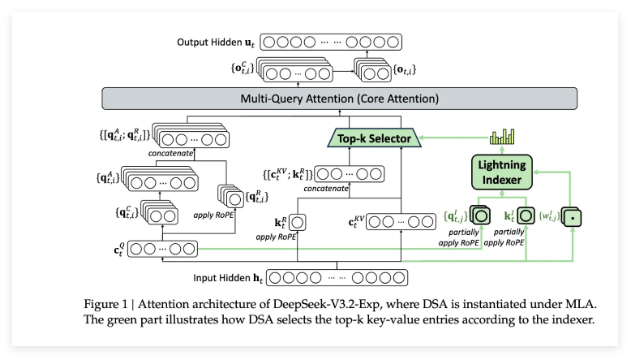错误:RuntimeError: Found no NVIDIA driver on your system. Please check that you have an NVIDIA GPU and
因为我电脑没有英伟达显卡所以遇到这个错误,可以改用cpu跑图的方式
#引用下官方文档 https://github.com/AUTOMATIC1111/stable-diffusion-webui/wiki/Command-Line-Arguments-and-Settings Running on CPU Running with only your CPU is possible, but not recommended. It is very slow and there is no fp16 implementation. To run, you must have all these flags enabled: --use-cpu all --precision full --no-half --skip-torch-cuda-test Though this is a questionable way to run webui, due to the very slow generation speeds; using the various AI upscalers and captioning tools may be useful to some people. window 也就是在webui.bat下修改 launch函数中 的参数加上
–use-cpu all --precision full --no-half --skip-torch-cuda-test 变成下面那句
%PYTHON% launch.py %* --use-cpu all --precision full --no-half --skip-torch-cuda-test
cpuwebwebuigithubpythongpugitdiffusionstemnvidia gpu![[stable diffusion] 错误:RuntimeError: Found no NVIDIA driver on your system. Please check that ...](https://wapzz.net/content/templates/Eternity/assets/img/user/default_cover.jpg)
![[stable diffusion] 错误:RuntimeError: Found no NVIDIA driver on your system. Please check that ...](https://cn.bing.com/th?id=OHR.YosemiteClark_ZH-CN7179533292_1920x1080.jpg&rf=LaDigue_1920x1080.jpg&pid=hp)
![[stable diffusion] 错误:RuntimeError: Found no NVIDIA driver on your system. Please check that ...](https://wapzz.net/content/templates/Eternity/assets/img/others/svip.png)
![[stable diffusion] 错误:RuntimeError: Found no NVIDIA driver on your system. Please check that ...](https://wapzz.net/content/templates/Eternity/assets/img/level/lv7.png)