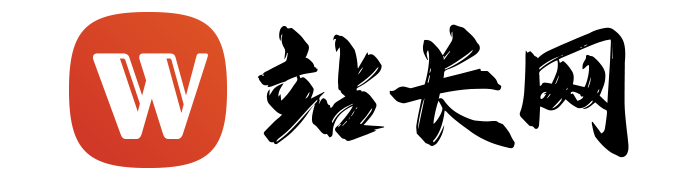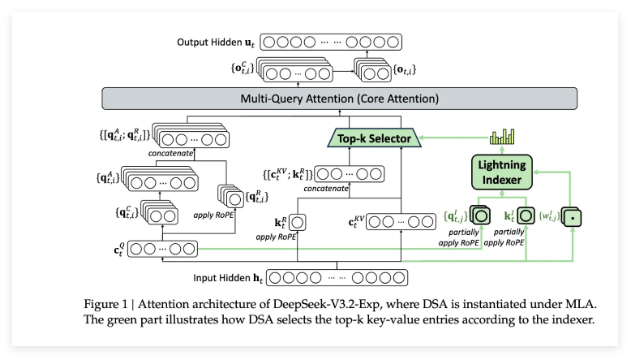20240203在WIN10下使用GTX1080配置stable-diffusion-webui.git不支持float16精度出错的处理
2024/2/3 21:23
缘起:最近学习stable-diffusion-webui.git,在Ubuntu20.04.6下配置SD成功。
不搞精简版本:Miniconda了。直接上Anacoda!
打开stable-diffusion-webui.git的时候报错:
webui.bat
webui-user.bat
双击打开升级软件/包之后都会报错!
NansException: A tensor with all NaNs was produced in Unet. This could be either because there's not enough precision to represent the picture, or because your video card does not support half type. Try setting the "Upcast cross attention layer to float32" option in Settings > Stable Diffusion or using the --no-half commandline argument to fix this. Use --disable-nan-check commandline argument to disable this check.
Z:\stable-diffusion-webui\webui-user.bat
@echo off
set PYTHON=
set GIT=
set VENV_DIR=
set COMMANDLINE_ARGS=
call webui.bat
\\192.168.186.230\rootroot\media\rootroot\WIN10\stable-diffusion-webui\webui-user.bat
@echo off
set PYTHON=
set GIT=
set VENV_DIR=
set COMMANDLINE_ARGS=--no-half --disable-nan-check
call webui.bat
参考资料:
https://www.bilibili.com/read/cv28450517/?jump_opus=1
StableDiff SDXL的图生图解决方案NaNs was produced
https://blog.csdn.net/weixin_48096142/article/details/132604841
Stable Diffusion ubuntu 部署,问题记录
https://blog.csdn.net/mhack5200/article/details/132579690
NansException: A tensor with all NaNs was produced in Unet. This could be either because there‘s not
https://www.lskyf.com/post/258?action=btnFullClick
stable duffusion NansException: A tensor with all NaNs was produced in Unet. This could be either because there's not enough pre