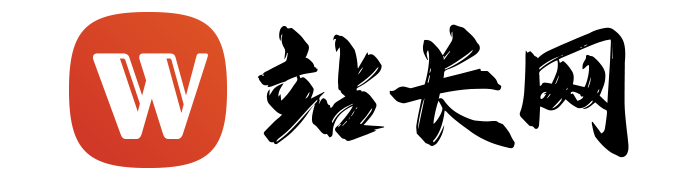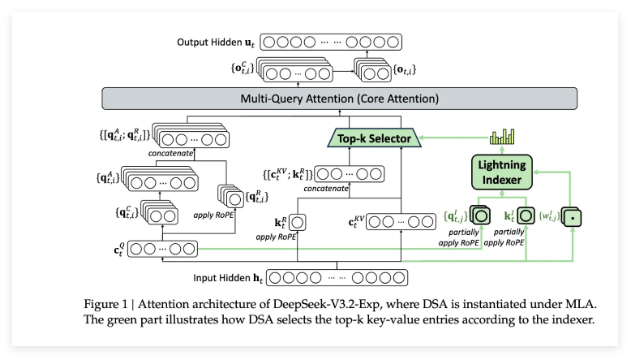chatgpt大家应该都不陌生
ChatGPT 是由 OpenAI 开发的一种基于 GPT(生成式预训练模型)的聊天机器人。它可以生成语言上下文相关的响应,从而进行自然语言对话。ChatGPT 利用大规模的语言数据进行预训练,并通过微调或在线学习来适应特定的任务或场景。
ChatGPT 的优点和好处包括:
自然对话能力:ChatGPT 可以生成自然、流畅的语言响应,使得对话更加接近人类对话,用户交互更加自然。
语言理解能力:ChatGPT 能够理解并处理各种语言表达形式,包括口语、书面语等,从而能够应对多样化的对话场景。
灵活性:ChatGPT 可以适应不同的对话场景和任务,可以进行多种类型的对话,包括问答、闲聊、指导等。
学习能力:ChatGPT 可以通过微调或在线学习来适应特定的任务或场景,从而不断提升自身的性能和适应性。
24/7 可用:ChatGPT 可以随时随地提供服务,不受时间和地点的限制,可以为用户提供全天候的服务和支持。
扩展性:ChatGPT 可以根据需要进行扩展和定制,可以通过添加特定的训练数据或调整模型参数来满足不同的需求。
个性化定制:ChatGPT 可以根据用户需求进行个性化定制,例如通过用户反馈进行模型优化,提供符合用户偏好的对话体验。
GitHub Copilot Chat 是 GitHub Copilot 的一个功能,旨在帮助开发者更轻松地与代码编辑器进行交互。GitHub Copilot 是一个由 OpenAI 开发的基于人工智能的代码辅助工具,它能够根据上下文和输入的提示生成代码建议,并提供自动完成、文档注释、函数签名等功能,从而帮助开发者提高编码效率。
GitHub Copilot Chat 是 Copilot 中的一个功能,允许用户与 Copilot 进行对话,并通过对话提供代码建议。通过与 Copilot Chat 对话,开发者可以更直观地表达他们的需求、提出问题或请求代码片段,Copilot 会根据对话内容生成相应的代码建议,并在编辑器中显示给用户。这种对话式的交互方式有助于开发者更深入地与 Copilot 交互,并更好地利用其提供的代码生成能力。
GitHub Copilot 的优点和好处包括:
提高编码效率: Copilot 可以根据上下文和输入的提示生成代码建议,减少了开发者编写重复代码的时间,提高了编码效率。
减少错误和漏洞: Copilot 生成的代码建议通常是基于最佳实践和常见模式的,因此可以帮助开发者减少错误和漏洞,提高代码质量。
学习和教育: Copilot 可以帮助开发者学习新的编程语言、框架和库,同时也可以作为教学工具,帮助初学者理解编程概念和语法。
增加创造性: Copilot 的代码建议可以激发开发者的创造性,帮助他们探索不同的解决方案和实现方式。
提高团队协作: Copilot 可以帮助团队成员更快地理解和修改彼此的代码,从而提高团队协作效率。
支持多种编程语言: Copilot 支持多种编程语言,包括但不限于 Python、JavaScript、TypeScript、Go、Ruby、Java 等,可以满足不同项目和团队的需求。
适应性强: Copilot 可以根据上下文和输入的提示生成适合当前场景的代码建议,具有一定的智能适应能力。
话不多说直接上效果:
我这边写了一个redis缓存的类方法:
package com.xyhlw.anthcenter.service.auth.impl; import com.alibaba.fastjson.JSONObject; import com.xyhlw.anthcenter.common.constants.AuthCommonConstants; import com.xyhlw.anthcenter.common.constants.Constant; import com.xyhlw.anthcenter.common.dto.CustomerDto; import com.xyhlw.anthcenter.common.util.HttpUtils; import com.xyhlw.anthcenter.common.util.PasswordUtils; import com.xyhlw.anthcenter.common.vo.CustomerVo; import com.xyhlw.anthcenter.config.WebSecurityConfig; import com.xyhlw.anthcenter.model.auth.RedisModel; import com.xyhlw.anthcenter.common.entity.AuthModel; import com.xyhlw.anthcenter.common.entity.User; import com.xyhlw.anthcenter.common.result.CommonResultStatus; import com.xyhlw.anthcenter.common.result.Result; import com.xyhlw.anthcenter.security.JWTTokenUtils; import com.xyhlw.anthcenter.security.SecurityAuthenticationManager; import com.xyhlw.anthcenter.service.auth.IAuthService; import com.xyhlw.anthcenter.service.auth.CustomerService; import org.apache.commons.lang3.StringUtils; import org.slf4j.Logger; import org.slf4j.LoggerFactory; import org.springframework.beans.factory.annotation.Autowired; import org.springframework.data.redis.core.RedisTemplate; import org.springframework.security.authentication.AuthenticationManager; import org.springframework.security.authentication.UsernamePasswordAuthenticationToken; import org.springframework.security.core.Authentication; import org.springframework.security.core.context.SecurityContextHolder; import org.springframework.stereotype.Service; import org.springframework.util.AntPathMatcher; import javax.annotation.Resource; import javax.servlet.http.HttpServletResponse; import java.util.HashMap; import java.util.LinkedHashMap; import java.util.List; import java.util.Map; import java.util.concurrent.TimeUnit; /** * 基于远程Redis系统服务缓存 * @author huwei * */ @Service public class RedisServiceAuthServiceImpl implements IAuthService { private final static Logger logger = LoggerFactory.getLogger(RedisServiceAuthServiceImpl.class); @Autowired private CustomerService customerService; @Autowired private RedisTemplate redisTemplate; @Autowired private AuthenticationManager authenticationManager; @Resource private SecurityAuthenticationManager securityAuthenticationManager; @Autowired private JWTTokenUtils jwtTokenUtils; private static long redisTokenTimeOut = 120; @Override public Result login(CustomerDto customerDto, HttpServletResponse httpResponse) { //通过用户名和密码创建一个 Authentication 认证对象,实现类为 UsernamePasswordAuthenticationToken if("1".equals(customerDto.getLoginWay())){ //密码登录 CustomerVo customerVo = new CustomerVo(); if ("2".equals(customerDto.getLoginType())) { //使用电子邮箱登录 customerVo.setEmail(customerDto.getUsername()); customerDto.setEmail(customerDto.getUsername()); } else if ("3".equals(customerDto.getLoginType())) { //使用手机号登录 customerVo.setPhone(customerDto.getUsername()); customerDto.setPhone(customerDto.getUsername()); } CustomerVo user = customerService.findByOrdinaryUserInfo(customerVo); if(user==null){ user=customerService.findBySeniorUserInfo(customerVo); } String encode=PasswordUtils.encrypt(customerDto.getPassword(),AuthCommonConstants.PWDSECRET); customerDto.setPassword(encode); return checkLogin(user, customerDto,httpResponse); }else{ //短信验证码登录 CustomerVo userInfoDO = new CustomerVo(); userInfoDO.setEmail(customerDto.getEmail()); if("2".equals(customerDto.getLoginType())){ //TODO:使用电子邮箱登录 userInfoDO.setEmail(customerDto.getEmail()); }else if("3".equals(customerDto.getLoginType())){ //TODO:使用手机号登录 userInfoDO.setPhone(customerDto.getPhone()); } CustomerVo user = customerService.findByOrdinaryUserInfo(userInfoDO); if(user==null){ user=customerService.findBySeniorUserInfo(userInfoDO); } return checkSms(customerDto,user,httpResponse); } } private Result checkSms(CustomerDto dbUserInfo,CustomerVo customerVo,HttpServletResponse httpResponse) { Result resultMap = new Result(); if(customerVo==null){ resultMap.setCode(CommonResultStatus.SC_ERROR_ACCOUNT_NOT_FOUND.getCode()); resultMap.setMessage(CommonResultStatus.SC_ERROR_ACCOUNT_NOT_FOUND.getMessage()); return resultMap; } if (StringUtils.isBlank(customerVo.getIsEnable())|| "0".equals(customerVo.getIsEnable())) { resultMap.setCode(CommonResultStatus.LOCKED_ACCOUNT_ERROR.getCode()); resultMap.setMessage(CommonResultStatus.LOCKED_ACCOUNT_ERROR.getMessage()); return resultMap; } //TODO 短信验证 dbUserInfo.setPassword(customerVo.getPassword()); return loginAuth(dbUserInfo,httpResponse,customerVo.getId()); } /** * @Desinition:只做简单的用户名和密码登录验证 **/ private Result checkLogin(CustomerVo dbUserInfo,CustomerDto customerDto,HttpServletResponse httpResponse) { Result resultMap = new Result(); if(dbUserInfo==null){ resultMap.setCode(CommonResultStatus.SC_ERROR_ACCOUNT_NOT_FOUND.getCode()); resultMap.setMessage(CommonResultStatus.SC_ERROR_ACCOUNT_NOT_FOUND.getMessage()); return resultMap; } if (!dbUserInfo.getPassword().equalsIgnoreCase(customerDto.getPassword())) { resultMap.setCode(CommonResultStatus.SC_ERROR_ACCOUNT_NOT_FOUND.getCode()); resultMap.setMessage(CommonResultStatus.SC_ERROR_ACCOUNT_NOT_FOUND.getMessage()); return resultMap; } if (StringUtils.isBlank(dbUserInfo.getIsEnable())|| "0".equals(dbUserInfo.getIsEnable())) { resultMap.setCode(CommonResultStatus.LOCKED_ACCOUNT_ERROR.getCode()); resultMap.setMessage(CommonResultStatus.LOCKED_ACCOUNT_ERROR.getMessage()); return resultMap; } return loginAuth(customerDto,httpResponse,dbUserInfo.getId()); } public Result loginAuth(CustomerDto customerDto, HttpServletResponse httpResponse,String userId){ Result resultMap = new Result(); UsernamePasswordAuthenticationToken authenticationToken = new UsernamePasswordAuthenticationToken(userId,customerDto.getPassword()); //如果认证对象不为空 try { //通过 AuthenticationManager(默认实现为ProviderManager)的authenticate方法验证 Authentication 对象 Authentication authentication = securityAuthenticationManager.authenticate(authenticationToken); //将 Authentication 绑定到 SecurityContext SecurityContextHolder.getContext().setAuthentication(authentication); //生成Token String token = jwtTokenUtils.createToken(authentication,false); //将Token写入到Http头部 httpResponse.addHeader(WebSecurityConfig.AUTHORIZATION_HEADER,token); Map<String,Object> resultToken = new HashMap<String,Object>(); resultToken.put("tokenName", WebSecurityConfig.AUTHORIZATION_HEADER); resultToken.put("tokenValue", token); //将用户相关权限信息写入缓存 Result redistMap = insertUserInfoToCache(customerDto, token); if(redistMap.getCode()!= CommonResultStatus.SUCCESS.getCode()) { //resultMap.setCode(false); resultMap.setMessage("redis service insert fail"); return resultMap; } resultMap.setCode(CommonResultStatus.SUCCESS.getCode()); resultMap.setMessage("login success"); resultMap.setData(resultToken); return resultMap; }catch (Exception authentication){ authentication.printStackTrace(); logger.error(authentication.getMessage()); resultMap.setCode(500); resultMap.setMessage("user password is error "); return resultMap; } } /** * 用户信息加入redis缓存 * @param customerDto * @param token * @return Result * @date 11:03 2020/12/10 */ public Result insertUserInfoToCache(CustomerDto customerDto,String token) { Result resultMap = new Result(); try { RedisModel model = new RedisModel(); model.setModelName(token); model.setModelKey("userInfo"); Map<String,Object> params = new HashMap<String,Object>(); params.put("userName", customerDto.getUsername()); CustomerVo customerVo = new CustomerVo(); customerVo.setPhone(customerDto.getPhone()); customerVo.setEmail(customerDto.getEmail()); CustomerVo userInfo = customerService.queryUserByUserName(customerVo); // List<Map<String,Object>> buttonList = userService.queryButtonListByMap(params); Map<String,Object> userToken = new HashMap<String,Object>(); userToken.put("userToken", token); userToken.put("userInfo", userInfo); // userToken.put("buttonList", buttonList); model.setModelData(userToken); model.setTimeoutType("M"); model.setTimeout(redisTokenTimeOut); resultMap.setCode(CommonResultStatus.SUCCESS.getCode()); resultMap.setMessage(CommonResultStatus.SUCCESS.getMessage()); redisTemplate.opsForHash().put(model.getModelName(), model.getModelKey(), model.getModelData()); redisTemplate.expire(model.getModelName(), model.getTimeout(), TimeUnit.MINUTES); } catch (Exception e) { e.printStackTrace(); resultMap.setCode(500); resultMap.setMessage("inset user info to redis failed because by "+ e.getMessage()); } return resultMap; } /** * 查询权限信息 * @param model * @return Result * @date 11:05 2020/12/10 */ @Override public Result queryAuthInfo(AuthModel model) { Result authMap = new Result(); try { RedisModel redisModel = new RedisModel(); redisModel.setModelName(model.getJwtToken()); redisModel.setModelKey("userInfo"); redisModel.setTimeout(redisTokenTimeOut); redisModel.setTimeoutType("M"); Object data = redisTemplate.opsForHash().get(redisModel.getModelName(), redisModel.getModelKey()); if(data!=null) { redisTemplate.expire(redisModel.getModelName(), redisModel.getTimeout(), TimeUnit.MINUTES); Map<String, Object> userInfo = (Map<String, Object>) data; if("1".equals(model.getPlatformType())|| "2".equals(model.getPlatformType())){ //pc端或ipad端 CustomerVo customerVo= (CustomerVo) userInfo.get("userInfo"); if(customerVo==null|| StringUtils.isBlank(customerVo.getId())){ authMap.setCode(CommonResultStatus.TOKEN_EXPIRED.getCode()); authMap.setMessage(CommonResultStatus.TOKEN_EXPIRED.getMessage()); return authMap; } authMap.setCode(CommonResultStatus.SUCCESS.getCode()); authMap.setMessage("allow to operate this api"); return authMap; }else{ //后端调用 List<Map<String, Object>> buttonList = (List<Map<String, Object>>) userInfo.get("buttonList"); if (buttonList != null) { AntPathMatcher antPathMatcher = new AntPathMatcher(); for (Map<String, Object> buttonMap : buttonList) { String apiString = buttonMap.get("path") + ""; //缓存的没有权限API不为空,并且访问的api包含缓存api,即当前操作没有权限 if (StringUtils.isNoneBlank(apiString) && antPathMatcher.match(apiString, model.getAuthApi())) { authMap.setCode(403); authMap.setMessage("sorry,you not operate this api"); return authMap; } } authMap.setCode(CommonResultStatus.SUCCESS.getCode()); authMap.setMessage("allow to operate this api"); } } } else { authMap.setCode(402); authMap.setMessage("user cache timeout"); } }catch (Exception e){ authMap.setCode(403); authMap.setMessage("sorry,you not operate this api"); } return authMap; } /** * 查询用户信息 * @param model * @return Result * @date 11:04 2020/12/10 */ @Override public Result queryUserInfo(AuthModel model) { Result resultCache = new Result(); try { RedisModel redisModel = new RedisModel(); redisModel.setModelName(model.getJwtToken()); redisModel.setModelKey("userInfo"); redisModel.setTimeout(redisTokenTimeOut); redisModel.setTimeoutType("M"); Object data = redisTemplate.opsForHash().get(redisModel.getModelName(), redisModel.getModelKey()); String platformType=model.getPlatformType(); //pc端用户信息查看 if (data != null) { Map<String, Object> userInfoMap = new HashMap<String, Object>(); if("1".equals(platformType)|| "2".equals(platformType)) { redisTemplate.expire(redisModel.getModelName(), redisModel.getTimeout(), TimeUnit.MINUTES); Map<String, Object> userInfo = (Map<String, Object>) data; CustomerVo customerVo = (CustomerVo) userInfo.get("userInfo"); if(customerVo !=null&& !StringUtils.isBlank(customerVo.getCountry())){ customerVo.setCountry(customerService.findByCountryId(customerVo.getCountry())); } if(customerVo !=null&& !StringUtils.isBlank(customerVo.getProvinces())){ customerVo.setProvinces(customerService.findByProvinceId(customerVo.getProvinces())); String provin=customerService.getParentId(customerVo.getProvinces()); customerVo.setCountry(customerService.findByCountryId(provin)); } resultCache.setData(customerVo); resultCache.setCode(CommonResultStatus.SUCCESS.getCode()); resultCache.setMessage("RedisServiceAuthServiceImpl query queryUserInfo success"); resultCache.setData(userInfoMap); }else{ //后端用户信息查看 } } else { resultCache.setCode(500); resultCache.setMessage("RedisServiceAuthServiceImpl query queryUserInfo fail"); } } catch (Exception e) { resultCache.setCode(500); resultCache.setMessage("RedisServiceAuthServiceImpl query queryUserInfo fail"); logger.error("RedisServiceAuthServiceImpl query queryUserInfo fail :"+e.getMessage()); } return resultCache; } /** * 退出登录 * @param token * @return Result */ @Override public Result logout(String token) { Result resultCache = new Result(); try { RedisModel redisModel = new RedisModel(); redisModel.setModelName(token); redisModel.setModelKey("userInfo"); //移除redis缓存 redisTemplate.opsForHash().delete(redisModel.getModelName(), redisModel.getModelKey()); resultCache.setCode(CommonResultStatus.SUCCESS.getCode()); resultCache.setMessage("logout success"); } catch (Exception e) { resultCache.setCode(500); resultCache.setMessage("RedisServiceAuthServiceImpl logout clear cache fail"); logger.error("RedisServiceAuthServiceImpl logout clear cache fail :"+e.getMessage()); } return resultCache; } /** * 从缓存里面查用户信息 * * @param token * @return Result * @date 20:48 2020/12/25 */ @Override public Result<User> getLoginUserInfo(String token) { if(StringUtils.isBlank(token)||!redisTemplate.hasKey(token)){ return Result.ok(null); } Object data = redisTemplate.opsForHash().get(token, "userInfo"); if(data!=null) { Map<String,Object> userInfo = (Map<String, Object>) data; CustomerVo customerVo = (CustomerVo)userInfo.get("userInfo"); if(customerVo !=null&& !StringUtils.isBlank(customerVo.getCountry())){ customerVo.setCountry(customerService.findByCountryId(customerVo.getCountry())); } if(customerVo !=null&& !StringUtils.isBlank(customerVo.getProvinces())){ customerVo.setProvinces(customerService.findByProvinceId(customerVo.getProvinces())); String provin=customerService.getParentId(customerVo.getProvinces()); customerVo.setCountry(customerService.findByCountryId(provin)); } return Result.ok(customerVo); }else{ return Result.ok(null); } } } 这段代码看着逻辑上没有问题,但是我们可以分析,codeview上还是有很多问题的:
1,没有使用设计模式编写代码,可读性差。
2,异常捕捉和日志输出还是缺少了,关键地方还是要加日志。
3,代码非空判断,对象关键数据要有检验提示。
4,缓存的空处理,大数据量并发还是不行,接口也得加下幂等处理。
那我们来看看 github copilot chat 的回答:
github copilot chat
同一行代码
github copilot chat 的回答:
这段代码看起来是一个基于Redis的身份验证服务实现。在大多数情况下,它看起来是正确的,但有几个可能的问题:
1. 异常处理:在代码中有多处捕获异常并打印堆栈跟踪,但没有进一步处理或抛出这些异常。这可能会导致程序在遇到错误时继续运行,而不是停止或通知用户。
2. 密码加密:在登录方法中,密码被加密后与数据库中的密码进行比较。然而,这个加密过程似乎是可逆的,这可能不是最安全的做法。通常,密码应该被散列并加盐,这样即使数据库被泄露,攻击者也无法轻易地获取原始密码。
3. 硬编码的值:代码中有一些硬编码的值,如`redisTokenTimeOut`。这些值应该作为配置项,以便在不同的环境中使用不同的设置。
4. 代码重复:在`login`方法中,有一些代码块被重复了两次,这可能是违反了DRY(Don't Repeat Yourself)原则。这些重复的代码应该被提取到单独的方法中。
5. TODO注释:代码中有一些TODO注释,这可能意味着有一些功能还没有实现。
6. 代码注释:虽然代码中有一些注释,但并不是所有的方法和复杂的代码块都有注释。良好的注释可以帮助其他开发者理解代码的功能和工作方式。
以上只是可能存在的问题,具体还需要根据实际的项目需求和上下文来判断。
我们来看看chatgpt的回答:
不难看出github copilot chat 在代码层面能够更细致一点,毕竟基于代码设计的,但是chatgpt的建议主要是在逻辑设计模式上的一些建议。
下面来看优化的建议:
github copilot chat 的建议:
这段代码可以通过以下方式进行优化:
1. 异常处理:在代码中有多处捕获异常并打印堆栈跟踪,但没有进一步处理或抛出这些异常。这可能会导致程序在遇到错误时继续运行,而不是停止或通知用户。你可以创建一个全局的异常处理类,用于捕获和处理所有的异常。
2. 密码加密:在登录方法中,密码被加密后与数据库中的密码进行比较。然而,这个加密过程似乎是可逆的,这可能不是最安全的做法。你可以使用更安全的密码加密方式,如BCrypt。
3. 硬编码的值:代码中有一些硬编码的值,如`redisTokenTimeOut`。这些值应该作为配置项,以便在不同的环境中使用不同的设置。
4. 代码重复:在`login`方法中,有一些代码块被重复了两次,这可能是违反了DRY(Don't Repeat Yourself)原则。你可以将这些重复的代码提取到单独的方法中。
5. TODO注释:代码中有一些TODO注释,这可能意味着有一些功能还没有实现。你应该尽快完成这些功能,或者删除这些注释。
6. 代码注释:虽然代码中有一些注释,但并不是所有的方法和复杂的代码块都有注释。你应该为所有的方法和复杂的代码块添加注释,以帮助其他开发者理解代码的功能和工作方式。
7. 使用`Optional`:在Java 8及以上版本中,你可以使用`Optional`类来避免空指针异常。
8. 使用日志记录器:你应该使用日志记录器(如SLF4J或Log4j)来记录异常和重要的信息,而不是使用`System.out.println`或`e.printStackTrace()`。
9. 使用更现代的Java特性:你可以使用Java 8的流(Stream)和Lambda表达式来简化代码和提高可读性。
10. 使用Spring的依赖注入:你应该使用Spring的依赖注入(DI)来管理对象的生命周期和依赖关系,而不是手动创建对象。
以上只是可能的优化方式,具体还需要根据实际的项目需求和上下文来判断。
chatgpt的优化建议:
对于这段代码,可以考虑以下优化措施:
密码安全性增强:
使用安全的密码存储和比较方法,比如使用哈希函数进行密码存储和比较,例如BCrypt等。 推荐使用Spring Security等安全框架提供的密码编码器进行密码的加密和验证。异常处理改进:
更详细地处理异常,给出适当的错误信息,而不是简单地打印堆栈信息。 根据不同的异常类型采取不同的处理策略,例如认证失败、缓存操作失败等。Token管理增强:
确保生成的Token安全可靠,包括随机性、有效期等。 对Token进行有效性验证,可以使用JWT的签名验证机制,确保Token的合法性。 设置适当的Token过期时间,避免Token长时间有效导致安全风险。Redis缓存操作优化:
在缓存用户信息时,考虑缓存的有效期,及时清理过期的缓存数据。 对缓存的数据进行有效性验证,确保缓存的数据的准确性和一致性。日志记录增强:
记录更详细的日志信息,包括异常的原因、处理过程等,以便于后续的故障排查和性能优化。 使用适当的日志级别,根据日志的重要性和紧急程度进行选择。方法注释添加:
对关键方法和复杂逻辑处添加详细的注释,解释方法的作用、输入参数、输出结果等信息,以提高代码的可读性和可维护性。代码风格规范化:
统一代码风格,避免拼写错误等问题,提高代码的可读性和一致性。 可以使用代码质量检查工具(如CheckStyle、FindBugs等)来帮助发现潜在的问题并进行修复。业务逻辑的优化:
可以考虑对业务逻辑进行优化,提高代码的执行效率和性能。 可以通过重构代码、使用合适的数据结构和算法等方式来优化业务逻辑。通过以上优化措施,可以提高代码的安全性、可维护性和性能,使其更加健壮和可靠。
通过对比我们看出来github copilot chat 在代码上面更细致,会告诉你使用的方法,细节。而chatgpt的话也到差不差。
我又问了一次如何细致的优化:
github copilot chat 的回答:
当然可以,让我们更详细地看一下如何优化这段代码:
1. 异常处理:在代码中有多处捕获异常并打印堆栈跟踪,但没有进一步处理或抛出这些异常。这可能会导致程序在遇到错误时继续运行,而不是停止或通知用户。你可以创建一个全局的异常处理类,用于捕获和处理所有的异常。例如,你可以创建一个`GlobalExceptionHandler`类,该类使用`@ControllerAdvice`注解,并包含一个方法来处理所有的`Exception`类型的异常。
2. 密码加密:在登录方法中,密码被加密后与数据库中的密码进行比较。然而,这个加密过程似乎是可逆的,这可能不是最安全的做法。你可以使用更安全的密码加密方式,如BCrypt。BCrypt是一种密码哈希函数,它可以将密码转换为一种格式,这种格式即使在数据库被泄露的情况下,也很难被破解。
3. 硬编码的值:代码中有一些硬编码的值,如`redisTokenTimeOut`。这些值应该作为配置项,以便在不同的环境中使用不同的设置。你可以使用Spring的`@Value`注解来从配置文件中读取这些值。
4. 代码重复:在`login`方法中,有一些代码块被重复了两次,这可能是违反了DRY(Don't Repeat Yourself)原则。你可以将这些重复的代码提取到单独的方法中。例如,你可以创建一个名为`findUser`的方法,该方法接受一个`CustomerDto`对象和一个`CustomerVo`对象作为参数,并返回一个`CustomerVo`对象。
5. TODO注释:代码中有一些TODO注释,这可能意味着有一些功能还没有实现。你应该尽快完成这些功能,或者删除这些注释。如果这些功能是必要的,那么你应该尽快实现它们。如果这些功能不再需要,那么你应该删除这些注释,以避免混淆。
6. 代码注释:虽然代码中有一些注释,但并不是所有的方法和复杂的代码块都有注释。你应该为所有的方法和复杂的代码块添加注释,以帮助其他开发者理解代码的功能和工作方式。
7. 使用`Optional`:在Java 8及以上版本中,你可以使用`Optional`类来避免空指针异常。例如,你可以将`findByOrdinaryUserInfo`和`findBySeniorUserInfo`方法的返回类型更改为`Optional<CustomerVo>`,然后在调用这些方法时使用`Optional`的`orElse`方法来处理可能的空值。
8. 使用日志记录器:你应该使用日志记录器(如SLF4J或Log4j)来记录异常和重要的信息,而不是使用`System.out.println`或`e.printStackTrace()`。例如,你可以使用`logger.error`方法来记录异常信息。
9. 使用更现代的Java特性:你可以使用Java 8的流(Stream)和Lambda表达式来简化代码和提高可读性。例如,你可以使用流来处理集合,而不是使用传统的for循环。
10. 使用Spring的依赖注入:你应该使用Spring的依赖注入(DI)来管理对象的生命周期和依赖关系,而不是手动创建对象。例如,你可以使用`@Autowired`注解来注入`CustomerService`和`RedisTemplate`对象。
以上只是可能的优化方式,具体还需要根据实际的项目需求和上下文来判断。
chatgpt的细致优化:
当然,以下是针对代码中各个方面的更详细的优化建议: 密码安全性增强: 使用密码哈希算法对密码进行安全存储。Spring Security提供了多种加密方式,推荐使用BCryptPasswordEncoder进行密码的加密和验证。 在注册新用户和更新密码时,确保对密码进行加密存储,以保护用户密码的安全性。 在登录验证时,使用密码编码器对用户输入的密码进行加密后与数据库中的加密密码进行比较。 java Copy code @Autowired private PasswordEncoder passwordEncoder; // 注册新用户时对密码进行加密存储 public void registerUser(User user) { String encodedPassword = passwordEncoder.encode(user.getPassword()); user.setPassword(encodedPassword); // 保存用户信息到数据库 } // 登录验证时比较加密后的密码 public boolean authenticate(String username, String password) { // 根据用户名从数据库中获取用户信息 User user = userRepository.findByUsername(username); if (user != null) { // 使用密码编码器验证密码 return passwordEncoder.matches(password, user.getPassword()); } return false; } 异常处理改进: 对可能发生的异常进行捕获和处理,提供有意义的错误信息,并根据不同的异常类型采取不同的处理方式。 使用try-catch-finally块捕获异常,确保及时释放资源或进行必要的清理工作。 java Copy code try { // 可能会抛出异常的代码块 } catch (SomeException e) { // 处理特定类型的异常 logger.error("An error occurred: " + e.getMessage()); // 返回适当的错误信息 } catch (AnotherException e) { // 处理另一种类型的异常 logger.error("Another error occurred: " + e.getMessage()); // 返回适当的错误信息 } finally { // 执行必要的清理工作,比如关闭资源 } Token管理增强: 使用JWT Token进行认证和授权,确保Token的安全性和合法性。 设置Token的有效期,定期刷新Token,提高系统的安全性。 使用签名验证机制确保Token的完整性,防止Token被篡改或伪造。 java Copy code // 创建Token String token = jwtTokenUtils.generateToken(userDetails); // 验证Token if (jwtTokenUtils.validateToken(token, userDetails)) { // Token有效,执行相应操作 } else { // Token无效,返回错误信息 } // 刷新Token String refreshToken = jwtTokenUtils.refreshToken(token); Redis缓存操作优化: 在写入缓存数据时,考虑缓存的有效期,避免数据长时间存储导致缓存溢出。 在读取缓存数据时,先验证缓存是否存在且有效,如果缓存失效,则从数据库中获取最新数据并更新缓存。 java Copy code // 写入缓存数据 redisTemplate.opsForValue().set(key, value, expirationTime, TimeUnit.SECONDS); // 读取缓存数据 Object cachedData = redisTemplate.opsForValue().get(key); if (cachedData != null) { // 缓存有效,返回缓存数据 } else { // 缓存失效,从数据库中获取数据并更新缓存 } 日志记录增强: 使用合适的日志级别记录日志信息,确保日志信息的完整性和可读性。 记录关键信息,包括异常信息、请求参数、响应结果等,以便进行故障排查和性能优化。 java Copy code logger.error("An error occurred: " + e.getMessage()); logger.debug("Request parameters: " + params); logger.info("Response result: " + result); 通过以上优化措施,可以提高代码的安全性、可维护性和性能,使其更加健壮和可靠。chatgpt也会给你一些代码参考,github copilot chat 代码上确实建议合理,代码上还是相对毕竟专业。
那我们来看看各自的优化后的代码:
chatgpt的代码优化:
package com.xyhlw.anthcenter.service.auth.impl; import com.xyhlw.anthcenter.common.constants.AuthCommonConstants; import com.xyhlw.anthcenter.common.dto.CustomerDto; import com.xyhlw.anthcenter.common.util.PasswordUtils; import com.xyhlw.anthcenter.common.vo.CustomerVo; import com.xyhlw.anthcenter.config.WebSecurityConfig; import com.xyhlw.anthcenter.security.JWTTokenUtils; import com.xyhlw.anthcenter.security.SecurityAuthenticationManager; import com.xyhlw.anthcenter.service.auth.IAuthService; import com.xyhlw.anthcenter.service.auth.CustomerService; import org.apache.commons.lang3.StringUtils; import org.slf4j.Logger; import org.slf4j.LoggerFactory; import org.springframework.beans.factory.annotation.Autowired; import org.springframework.beans.factory.annotation.Value; import org.springframework.security.authentication.AuthenticationManager; import org.springframework.security.authentication.UsernamePasswordAuthenticationToken; import org.springframework.security.core.Authentication; import org.springframework.security.core.context.SecurityContextHolder; import org.springframework.stereotype.Service; import javax.servlet.http.HttpServletResponse; import java.util.HashMap; import java.util.Map; @Service public class RedisServiceAuthServiceImpl implements IAuthService { private final Logger logger = LoggerFactory.getLogger(RedisServiceAuthServiceImpl.class); @Autowired private CustomerService customerService; @Autowired private AuthenticationManager authenticationManager; @Autowired private SecurityAuthenticationManager securityAuthenticationManager; @Autowired private JWTTokenUtils jwtTokenUtils; @Value("${jwt.token.expire.seconds}") private long jwtTokenExpireSeconds; @Override public Map<String, Object> login(CustomerDto customerDto, HttpServletResponse httpResponse) { Map<String, Object> resultMap = new HashMap<>(); CustomerVo user = null; String encodePassword = PasswordUtils.encrypt(customerDto.getPassword(), AuthCommonConstants.PWDSECRET); customerDto.setPassword(encodePassword); if ("1".equals(customerDto.getLoginWay())) { // 密码登录 CustomerVo customerVo = new CustomerVo(); if ("2".equals(customerDto.getLoginType())) { customerVo.setEmail(customerDto.getUsername()); } else if ("3".equals(customerDto.getLoginType())) { customerVo.setPhone(customerDto.getUsername()); } user = customerService.findByOrdinaryUserInfo(customerVo); if (user == null) { user = customerService.findBySeniorUserInfo(customerVo); } resultMap = checkLogin(user, customerDto, httpResponse); } else { // 短信验证码登录 CustomerVo userInfoDO = new CustomerVo(); userInfoDO.setEmail(customerDto.getEmail()); if ("2".equals(customerDto.getLoginType())) { userInfoDO.setEmail(customerDto.getEmail()); } else if ("3".equals(customerDto.getLoginType())) { userInfoDO.setPhone(customerDto.getPhone()); } user = customerService.findByOrdinaryUserInfo(userInfoDO); if (user == null) { user = customerService.findBySeniorUserInfo(userInfoDO); } resultMap = checkSms(customerDto, user, httpResponse); } return resultMap; } private Map<String, Object> checkSms(CustomerDto dbUserInfo, CustomerVo customerVo, HttpServletResponse httpResponse) { Map<String, Object> resultMap = new HashMap<>(); if (customerVo == null) { resultMap.put("code", 404); resultMap.put("message", "Account not found"); return resultMap; } if (StringUtils.isBlank(customerVo.getIsEnable()) || "0".equals(customerVo.getIsEnable())) { resultMap.put("code", 403); resultMap.put("message", "Account is locked"); return resultMap; } dbUserInfo.setPassword(customerVo.getPassword()); return loginAuth(dbUserInfo, httpResponse, customerVo.getId()); } private Map<String, Object> checkLogin(CustomerVo dbUserInfo, CustomerDto customerDto, HttpServletResponse httpResponse) { Map<String, Object> resultMap = new HashMap<>(); if (dbUserInfo == null || !dbUserInfo.getPassword().equals(customerDto.getPassword())) { resultMap.put("code", 401); resultMap.put("message", "Incorrect username or password"); return resultMap; } if (StringUtils.isBlank(dbUserInfo.getIsEnable()) || "0".equals(dbUserInfo.getIsEnable())) { resultMap.put("code", 403); resultMap.put("message", "Account is locked"); return resultMap; } return loginAuth(customerDto, httpResponse, dbUserInfo.getId()); } private Map<String, Object> loginAuth(CustomerDto customerDto, HttpServletResponse httpResponse, String userId) { Map<String, Object> resultMap = new HashMap<>(); UsernamePasswordAuthenticationToken authenticationToken = new UsernamePasswordAuthenticationToken(userId, customerDto.getPassword()); try { Authentication authentication = securityAuthenticationManager.authenticate(authenticationToken); SecurityContextHolder.getContext().setAuthentication(authentication); String token = jwtTokenUtils.createToken(authentication, false); httpResponse.addHeader(WebSecurityConfig.AUTHORIZATION_HEADER, token); resultMap.put("tokenName", WebSecurityConfig.AUTHORIZATION_HEADER); resultMap.put("tokenValue", token); resultMap.put("code", 200); resultMap.put("message", "Login successful"); } catch (Exception e) { logger.error("Error occurred during login authentication: {}", e.getMessage()); resultMap.put("code", 500); resultMap.put("message", "Internal server error"); } return resultMap; } } chatgpt这个看着也比较清晰,不难看出代码可读性提高了不少。来看看github copilot chat的优化代码:github copilot chat是支持上下文逻辑的代码,多个文件,这点还是比较乐观的,对于代码的处理支持上下文代码的分析,是直接集成到idea里面使用,所以这点还是比较方便,但是响应速度没有chatgpt快。
相比这一点来说chatgpt还是比较好一点,个人现在用chatgpt还是比较好用,对此你们怎么看?觉得是chatgpt好用还是 github copilot chat 更好用呢?
tometokencodewordmmochatcopilotgptchatgptjavaivastemgithub copilotgithubgitemailetlapi开发者数据库