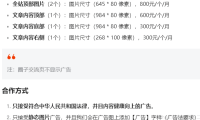whisper 强大且开源的语音转文字
说起来语音转换文字,openai旗下的whisper很是好用,推理也很快,同时支持cpu和GPU。
GitHub:GitHub - openai/whisper: Robust Speech Recognition via Large-Scale Weak Supervision
相关的参数和内存使用如下:
Size Parameters English-only model Multilingual model Required VRAM Relative speed tiny 39 Mtiny.en tiny ~1 GB ~32x base 74 M base.en base ~1 GB ~16x small 244 M small.en small ~2 GB ~6x medium 769 M medium.en medium ~5 GB ~2x large 1550 M N/A large ~10 GB 1x CPU推理会慢一些,一般机器使用small模型即可,该模型内存占用不是很高
1.安装
a.直接通过pip安装
pip install -U openai-whisper pip install setuptools-rustb.通过git仓库安装
pip install git+https://github.com/openai/whisper.git c.将安装包升级到仓库最新版
pip install --upgrade --no-deps --force-reinstall git+https://github.com/openai/whisper.gitd.安装 ffmpeg,本次系统是centos8stream,可以通过下面命令安装
dnf install -y https://download1.rpmfusion.org/free/el/rpmfusion-free-release-8.noarch.rpm dnf install -y install http://rpmfind.net/linux/epel/7/x86_64/Packages/s/SDL2-2.0.14-2.el7.x86_64.rpm dnf install ffmpeg -y其他系统可参考如下:
# on Ubuntu or Debian sudo apt update && sudo apt install ffmpeg # on Arch Linux sudo pacman -S ffmpeg # on MacOS using Homebrew (https://brew.sh/) brew install ffmpeg # on Windows using Chocolatey (https://chocolatey.org/) choco install ffmpeg # on Windows using Scoop (https://scoop.sh/) scoop install ffmpeg2.使用
可以通过Python进行下面操作
import whisper model = whisper.load_model("small") # 如果模型不存在,会自动下载,默认下载路径 "~/.cache/whisper" result = model.transcribe("temp.wav") print(result["text"])