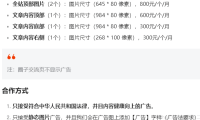Github Copilot 报错:GitHub Copilot could not connect to server.
Windows下,在VSCode中使用Github Copilot ,出现报错 GitHub Copilot could not connect to server. Extension activation failed: “connect ETIMEDOUT xxxx”
解决方法
修改hosts文件即可解决。
hosts 文件所在路径: C:\Windows\System32\drivers\etc
打开hosts文件,可以使用vscode打开或者记事本,或任何文本编辑器。
在hosts文件中加入:(上图已加入)
# vscode copilot config 140.82.112.5 github.com 140.82.112.5 api.github.com以管理员身份保存或者称为覆写
重启VSCode,copliot复活!!!
codegithubgitvscodecopilotwindowsgithub copilotapi记事本文本编辑编辑器文本编辑器stemiva管理员url📚 推荐阅读
扫描二维码,在手机上阅读
© 版权声明
文章版权归作者所有,未经允许请勿转载。
THE END