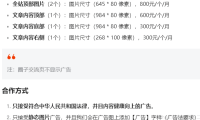本地部署stable diffusion
计划本地部署stable diffusion,然后将其软件化为exe(始终认为用gradio属于原型开发,而不是部署落地)
1 一键安装包
目前比较主流的有秋叶包,提取码:xvro
2 代码开发
安装xformer
pip install xformers==0.0.20 环境
torch 2.0.1+cu118
python 3.10.13
cuda 11.8
整个代码
import torch import requests from PIL import Image from io import BytesIO from matplotlib import pyplot as plt # We'll be exploring a number of pipelines today! from diffusers import ( StableDiffusionPipeline, StableDiffusionImg2ImgPipeline, StableDiffusionInpaintPipeline, StableDiffusionDepth2ImgPipeline ) # Set device device = ( "mps" if torch.backends.mps.is_available() else "cuda" if torch.cuda.is_available() else "cpu" ) # Load the pipeline model_id = "stabilityai/stable-diffusion-2-1-base" pipe = StableDiffusionPipeline.from_pretrained(model_id).to(device) # Set up a generator for reproducibility generator = torch.Generator(device=device).manual_seed(42) # Run the pipeline, showing some of the available arguments pipe_output = pipe( prompt="A passionate couple, Asia boy and girl, ", # What to generate negative_prompt="Oversaturated, blurry, low quality", # What NOT to generate height=480, width=640, # Specify the image size guidance_scale=8, # How h2ly to follow the prompt num_inference_steps=35, # How many steps to take generator=generator # Fixed random seed ) # View the resulting image: image = pipe_output.images[0] image.show() SDXL_DEMO
SDXLSourceCode